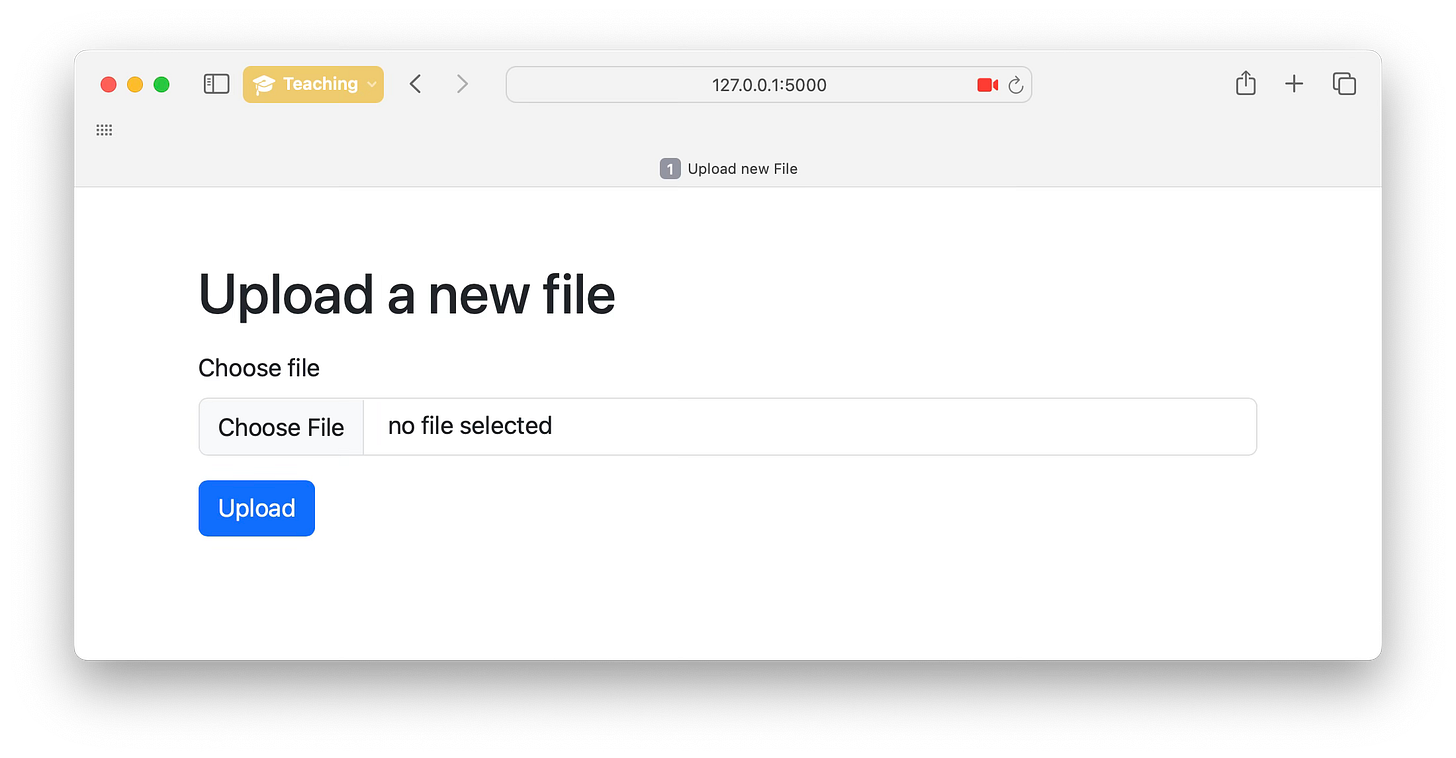Add Bootstrap to Flask App
Level: Real-World
Project Brief
No matter what Python specialization you are following, sooner or later you will need to build a web app with Python to show something to the world.
When that happens, Flask is a great choice as a Python web framework for building web apps with Python. It is simple, yet powerful. In yesterday’s project, we built a simple file uploader web app with Flask. To make that web app more visually appealing, your task for today is to add Bootstrap styling to that app.
You can find the source code of that app in this link. Once you add Bootstrap styling to that existing Python code, the web app interface should look similar to the following. Notice this looks more modern than yesterday’s output.
Once the user uploads a file, they should be taken to a success page like the following. The success page also has Bootstrap styling applied:
Keep reading with a 7-day free trial
Subscribe to Daily Python Projects to keep reading this post and get 7 days of free access to the full post archives.