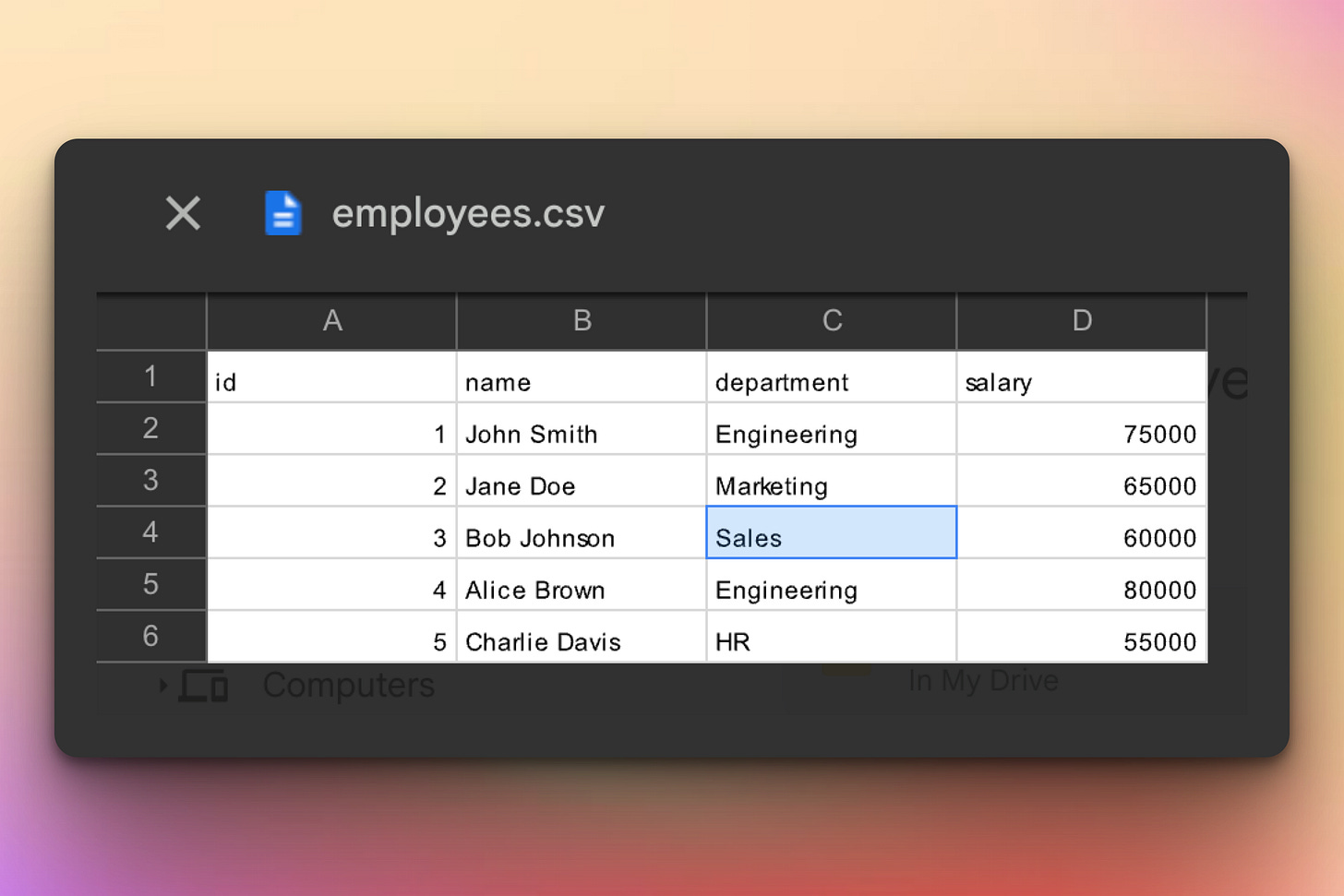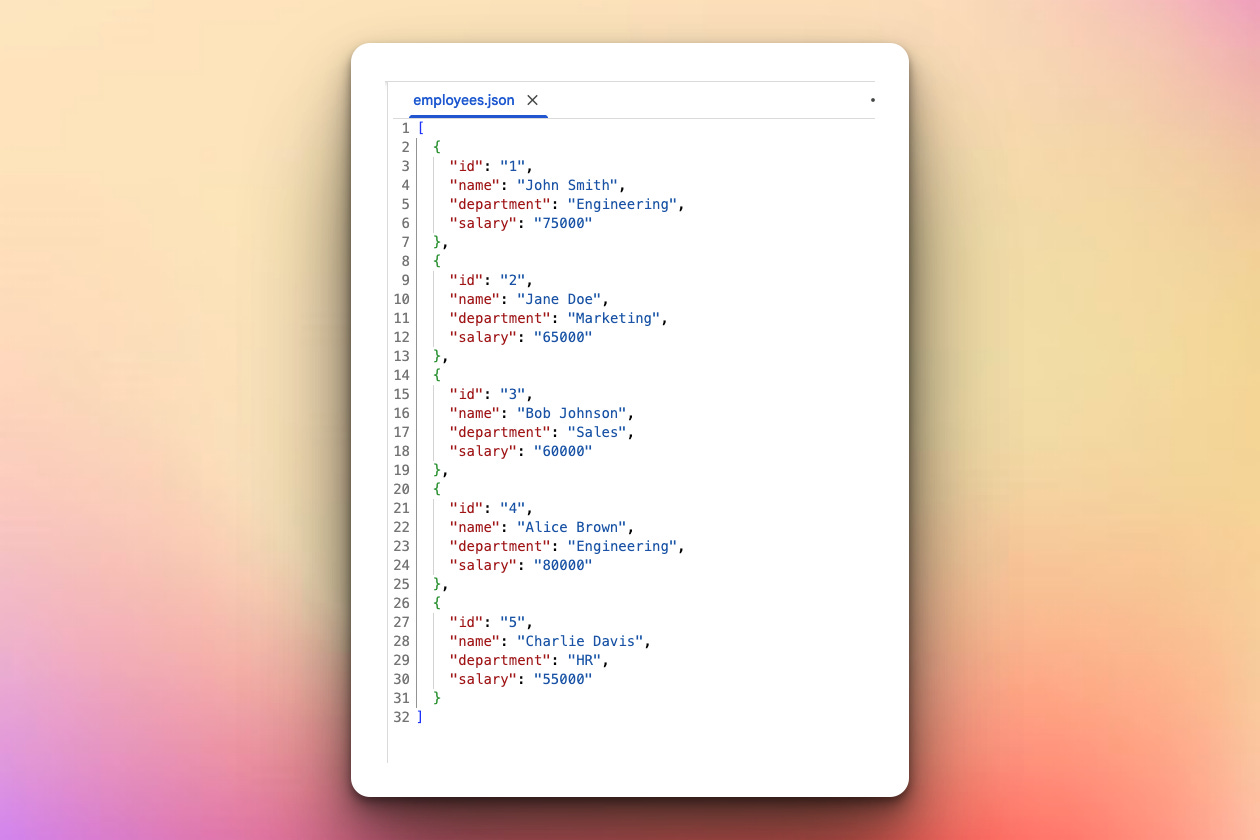Build a CSV to JSON Converter with Python
Level: Beginner
Your task for today is to create a CSV to JSON converter script that reads a CSV file and converts it to a formatted JSON file. This project introduces you to file format conversion and working with structured data. Use this CSV file here as a sample.
Project Task
Create a CSV to JSON converter that:
Reads data from a CSV file
Converts each row to a JSON object
Handles headers as keys for JSON objects
Writes formatted JSON output to a file
Displays conversion statistics (rows converted, file sizes)
Uses only Python’s built-in csv and json libraries
Bonus (optional):
Handle different CSV delimiters (comma, semicolon, tab)
Pretty-print JSON with indentation
Convert multiple CSV files at once
Add data type conversion (numbers, booleans)
This project gives you hands-on practice with file I/O, data format conversion, and working with CSV and JSON — essential skills for data processing and API development.
Expected Output
Here is how the input CSV data look like:
And here is the output JSON file generated by the program:
Join the Python & AI Builders Skool Community
Got questions to ask the author about this project? Join our Python & AI Builders community for weekly Python & AI videos and discussions:
💻 View This Project in Jupyter Notebook
Become a premium member to access the working code in a Jupyter Notebook with the ready-to-run solution to get the output instantly and extend the code as you wish.
Click below to access the notebook (7-day risk-free trial):
Keep reading with a 7-day free trial
Subscribe to Daily Python Projects to keep reading this post and get 7 days of free access to the full post archives.