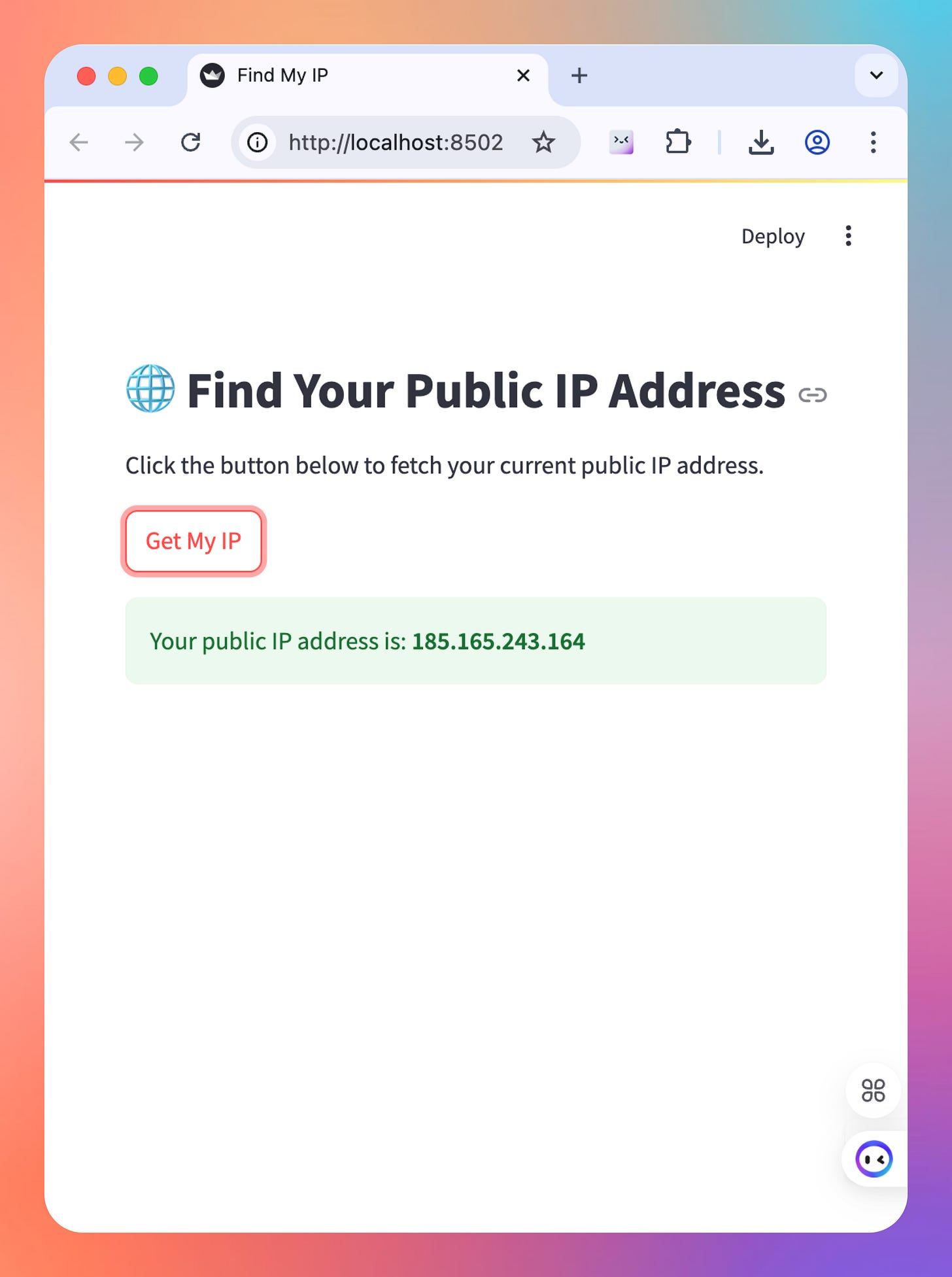Build an IP Finder Web App with Python
Level: Real-World Project
Project Description
Yesterday’s project was about converting an IP address to an address. Today’s project is to build a web app that displays the user’s public IP address using Python and Streamlit.
Every time you browse the web, your internet provider assigns your device a public IP address. This project will fetch that IP using a simple API and display it in a clean web interface. It’s a great example of how Python can interact with online services to build real-time tools.
You’ll create a button that, when clicked, sends a request to an IP detection service like
https://api.ipify.org
retrieves the IP address in JSON format, and displays it on the page.
This is useful in real-life for:
Verifying VPNs or proxy setups
Building login dashboards that show “Last seen from IP”
Teaching API basics in web apps
The app will be simple, fast, and very practical.
Expected Output
When the app runs and the user clicks the “Get My IP” button, it should show something like:
💡 Hint
Not sure how to start? Feel free to see our hints below.
𝌣 Solution
🔒 This solution is available to paid subscribers only.
🚀 Want to keep leveling up?
Browse 200+ projects at dailypythonprojects.substack.com/archive and unlock all solutions by subscribing.
Build real Python skills daily and transform how you learn — one project at a time.