Choosing the Right Python GUI Framework for Your Next App
A Comparative Guide to Python Desktop GUI Libraries
If you want to build a desktop application with Python, selecting the right GUI toolkit is a critical first decision. Each library comes with trade-offs in complexity, features, aesthetics, and ecosystem support. This article provides a practical, comparative analysis of the most widely used Python GUI frameworks.
We will examine:
Tkinter
PyQt6 / PySide6
wxPython
Kivy
PySimpleGUI
Each library is evaluated across these criteria:
Ease of use
Feature set
Native look and feel
Community and documentation
Overall suitability
1. Tkinter
Tkinter is Python’s standard GUI library. It comes bundled with Python, making it immediately accessible without extra installation.
Pros:
Extremely easy to start.
Always available (part of the Python standard library).
Well-suited for small utilities and educational tools.
Cons:
Limited modern widgets; appearance is often dated.
Styling beyond basics requires additional effort (e.g. ttk themes).
Not as scalable for large, complex applications.
Evaluation:
2. PyQt6 / PySide6
PyQt6 and PySide6 are Python bindings for the powerful Qt framework, offering extensive widgets, cross-platform consistency, and a professional finish.
Pros:
Rich widget set, advanced UI capabilities (custom widgets, models, complex layouts).
Applications closely resemble native apps across platforms.
Excellent for robust, commercial-grade applications.
Cons:
Steep learning curve for newcomers.
Licensing: PyQt requires GPL or a paid commercial license. PySide uses LGPL, which is less restrictive.
Larger deployment footprint.
Evaluation:
3. wxPython
wxPython is a wrapper around the native wxWidgets library, which uses the actual platform’s native controls.
Pros:
True native look and feel on each operating system.
Broad set of widgets and features for building complex UIs.
Open-source under a permissive license.
Cons:
Slightly less beginner-friendly; API has its own conventions that may differ from typical Pythonic style.
Smaller community than Qt, leading to fewer modern tutorials.
Evaluation:
4. Kivy
Kivy is an open-source framework designed primarily for multi-touch applications, often used for applications that also target mobile devices.
Pros:
Highly flexible, good for multi-touch and gesture-based interfaces.
Consistent appearance across platforms.
Supports Android and iOS deployment.
Cons:
Non-native look may be undesirable for traditional desktop applications.
Different approach to UI definitions (KV language, strong focus on OpenGL), which adds learning overhead.
Smaller community relative to Tkinter or Qt.
Evaluation:
5. PySimpleGUI
PySimpleGUI provides a simplified abstraction layer over Tkinter, Qt, or Wx, offering a straightforward way to build simple interfaces.
Pros:
Extremely simple API, fast to prototype small tools.
Supports multiple backends, allowing flexibility in deployment.
Ideal for scripts that need minimal user interaction.
Cons:
Limited in customization for more advanced UIs.
Abstraction can become restrictive for more complex workflows.
Evaluation:
Summary Table
Final Recommendations
If you’re just looking to whip up a quick script or teach someone the basics, Tkinter or PySimpleGUI are probably your best bet. They’re simple, come together fast, and don’t require much setup — perfect for getting ideas off the ground without headaches.
If you’re building something more serious that needs to look professional and handle complex interfaces, PyQt6 or PySide6 really shine. They offer a ton of power and a polished feel, as long as you’re okay with their licensing terms.
When you want your app to look and feel exactly like other native apps on Windows, macOS, or Linux, wxPython strikes a great balance. It gives you solid features and taps right into the operating system’s own controls.
And if you’re experimenting with touch interfaces or want something that feels more like a mobile app, Kivy does things the others can’t — though you’ll sacrifice that standard desktop look along the way.



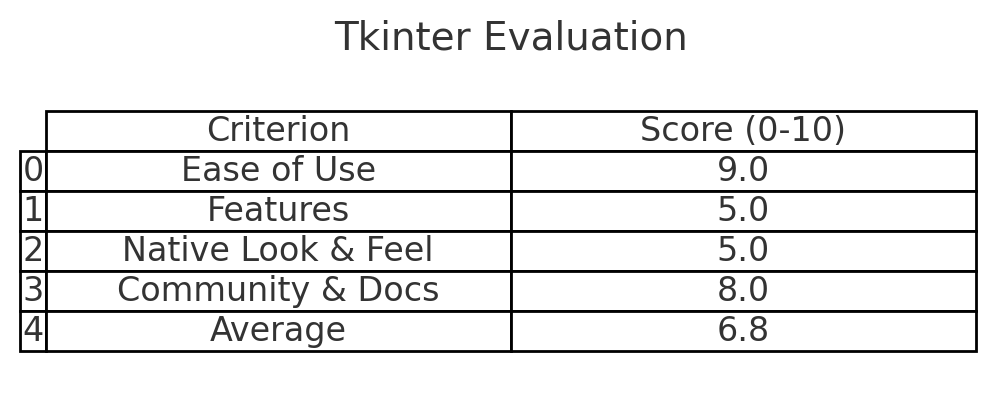




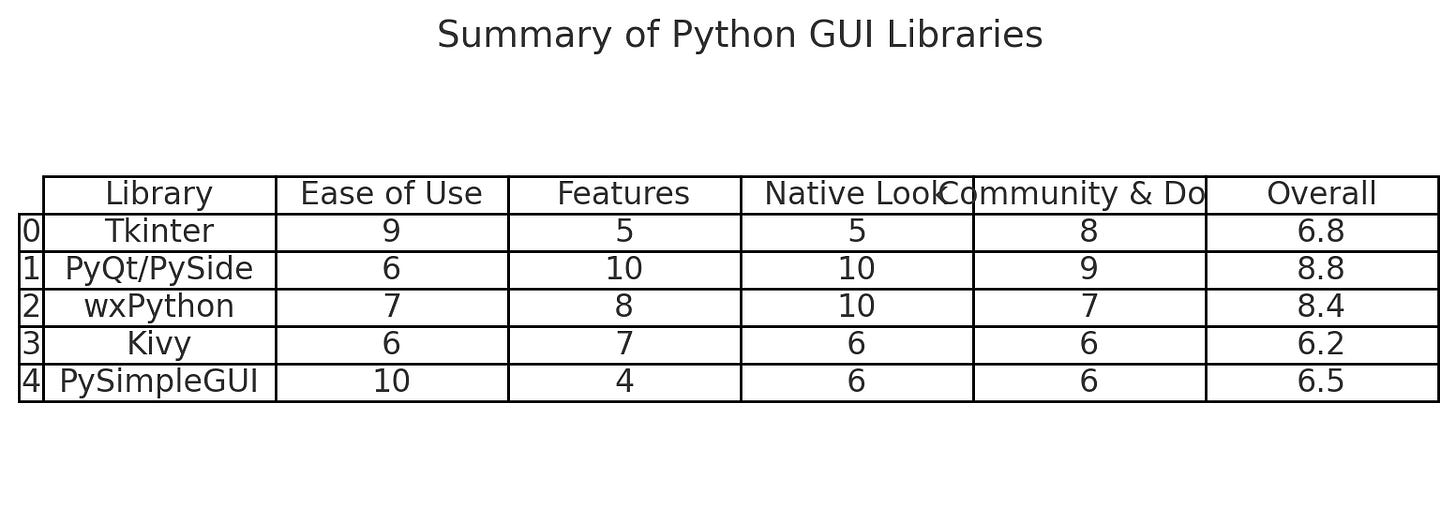
It might also be worth considering Toga by Beeware which was introduced at the last PyCon US