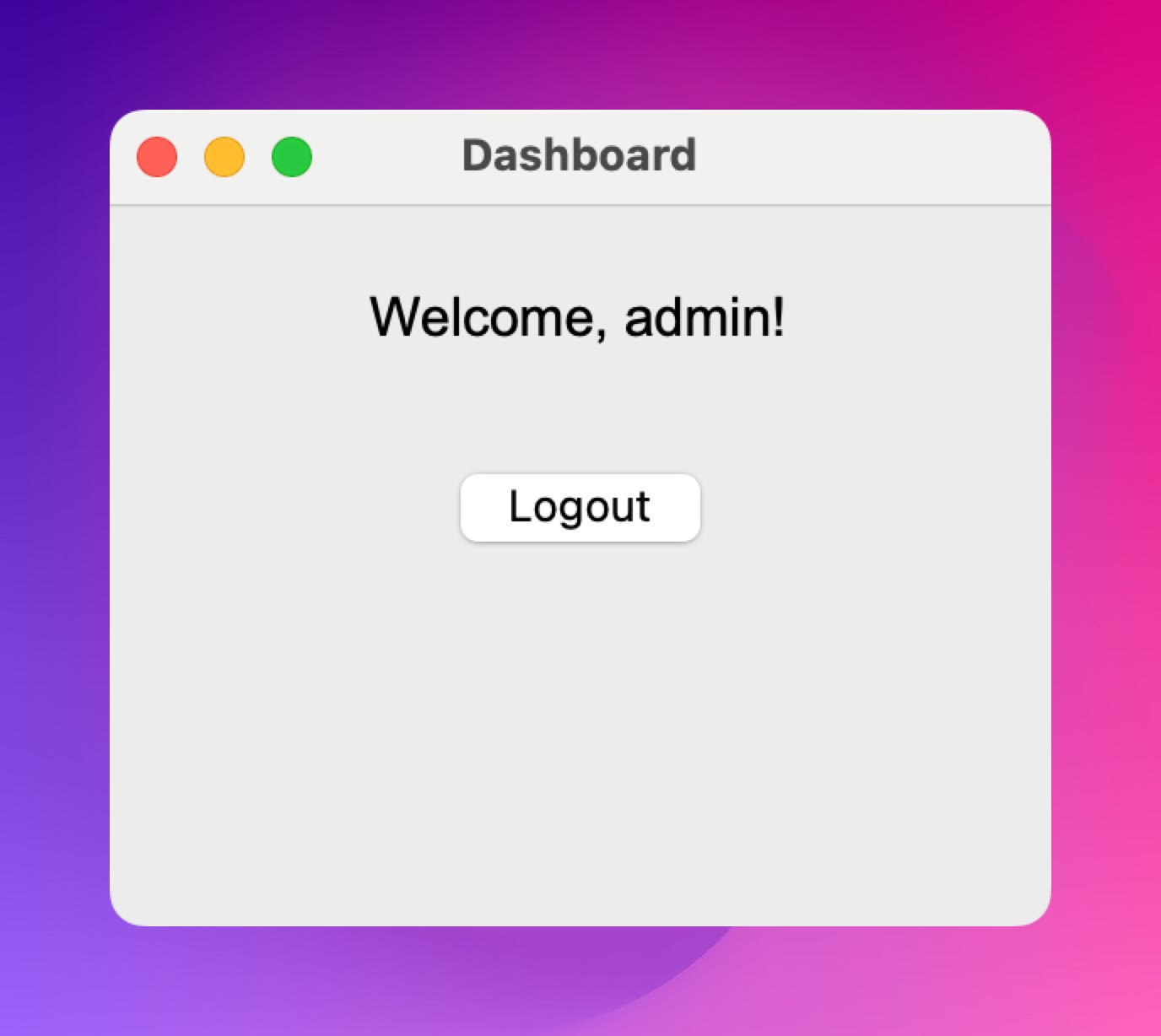Desktop GUI User Login System
Level: Real-World Project
Project Description
Today’s project is to build a real-world login system with a graphical user interface (GUI) using Python. This app will allow users to register and log in with a username and password, and after a successful login, they’ll be taken to a new screen that acts like a personal dashboard.
The login system will store user credentials in a local file using the JSON format. This means that the app will remember registered users even after you close it. It's a great way to simulate how basic authentication works in real-world desktop applications — no database or internet connection required.
Here’s what your app will do:
Show a login screen where users can enter their username and password
Let users register if they don’t already have an account
Store login data in a file called
users.jsonAllow users to press Enter in the password field to log in quickly
Open a new dashboard window after successful login, with a welcome message
Hide the login window when logged in, and show it again after logout
Avoid unnecessary popups — everything happens seamlessly inside the app
Real Application Scenarios
This kind of login system is incredibly useful in many real-world situations, including:
Local desktop apps that need user authentication (e.g., finance trackers, diary apps, task managers)
Multi-user tools where different users can access their own data or dashboard
Prototypes for apps that will later use real databases or APIs — perfect for testing login flows early
Teaching tools for demonstrating authentication, state transitions, and data persistence
The GUI will be built using Tkinter, Python’s standard library for building desktop apps. You’ll learn how to handle button clicks, keyboard events, pop-up messages, and file I/O — all in one project.
Expected Output
When you run the app, you’ll see a login window like this:
If the user enters correct credentials, the login window will disappear and a new dashboard window will open saying.
If the credentials are incorrect, an error popup will appear.
If the user clicks Register, a new account will be saved to
users.json, and they can log in with it afterward.
💡 Hint
Don’t know where to start? This hint will show you how to begin.
𝌣 Solution
🔒 This solution is available to paid subscribers only.