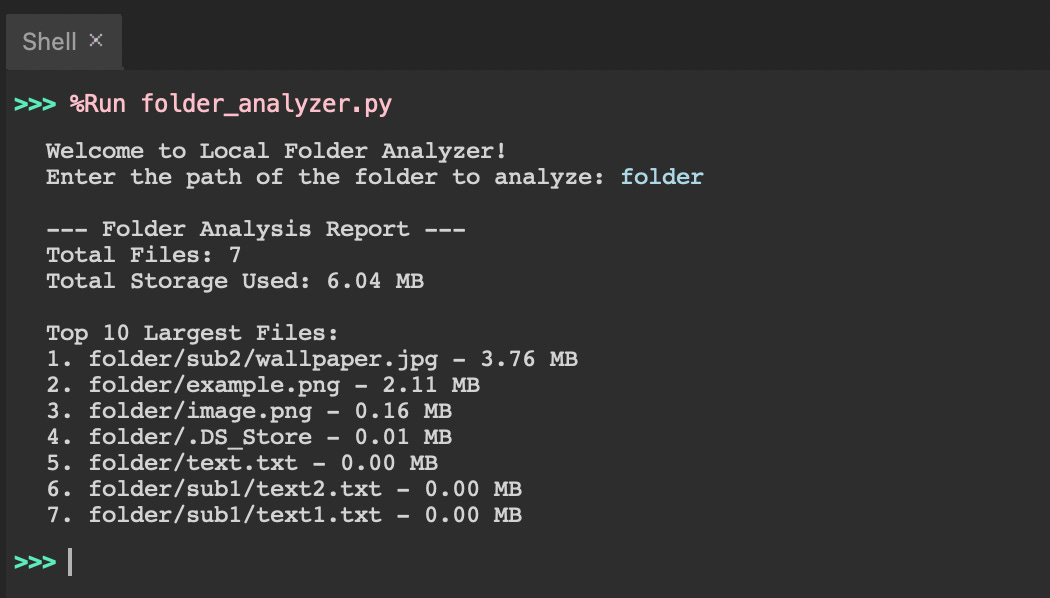Local Folder Analyzer
Level: Real-World
Project Description
This command-line app analyzes a specified folder on your local machine, including all its subdirectories. It identifies all files, ranks them by size, and outputs a summary of the largest files and total storage used.
Download and unzip these files in a local folder to use them for the project.
Expected Output
(1) The program starts by prompting the user to enter the path of the folder they want to analyze. In this case, my folder name is “folder” and it is located in the local directory where the .py file is located, so I just typed the folder name “folder”.
(2) The program then prints out the total number of files located in the “folder” folder and all its subdirectories. It also calculates the total storage and then ranks all the files by size.
Prerequisites
Required Libraries: os
No need to install any libraries.
Required Files: Download and unzip these files to use them for your project.
IDE: Use any IDE.
Danger Zone
Here is the code solution and the steps to get the app up and running:
Happy Coding!
Daily Python Projects Team