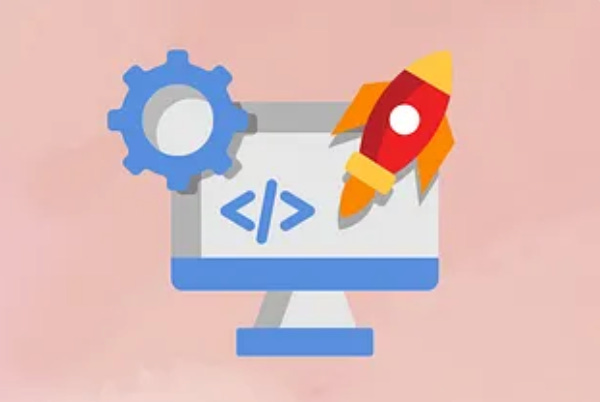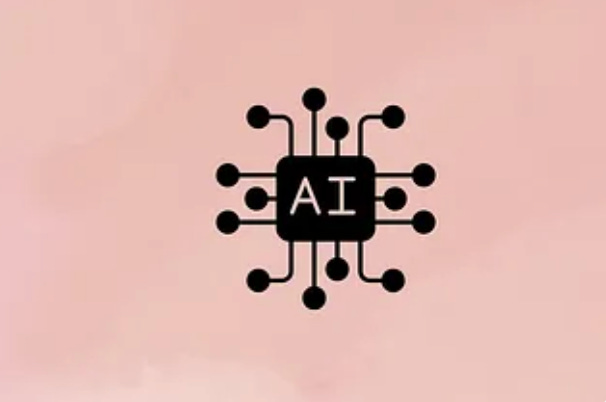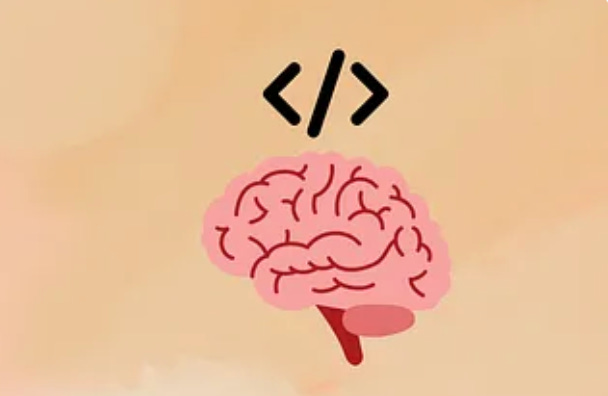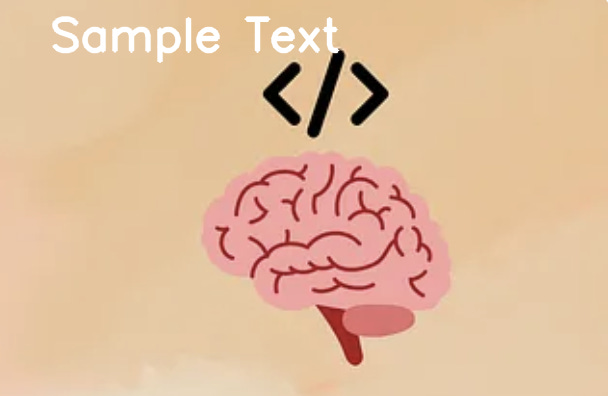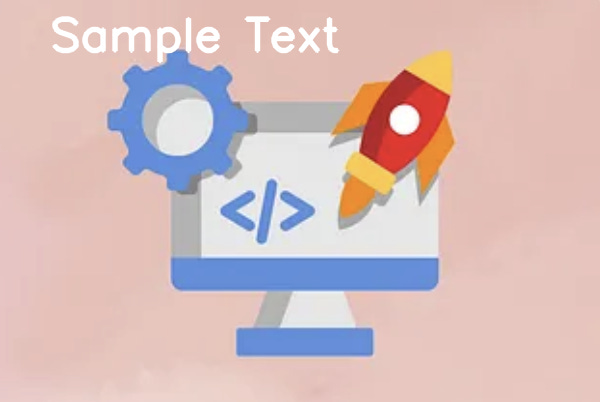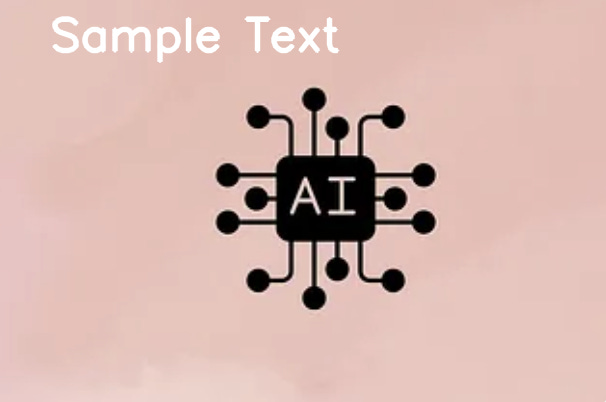Overlay/Watermark Text on Multiple Images with Python
Level: Real-World Project
Project Description
Your task for today is to build a real-world Python script that overlays text on multiple images using OpenCV.
The program should go through all image files in a folder, add a custom text label (like “Sample Text”) to each image, and save the modified images to a new folder.
You can customize the text, font size, color, and position as needed. This kind of tool is useful for watermarking, labeling datasets, or batch-editing photos.
Download these sample images to use them for this project:
Expected Output
When you run the script:
It should read all images inside a folder called
imagesAdd the text
"Sample Text"to the top-left corner of each imageSave the edited images in a folder called
output
💡 Hint
Don’t know where to start? This hint will show you how to begin.
𝌣 Solution
🔒 This solution is available to paid subscribers only.