Add New Column to Excel File with Python
Level: Real-World
Project Brief
Your task for this project is to create a Python program that alters an Excel file by adding a new column to it.
Project Instructions
Download the Excel file below.
The Excel file looks like below:
Write a Python program that:
Loads the Excel file as a Pandas dataframe or similar.
Adds a new column named Total to the data.
The data of the Total column should be a product of the Price column and the Quantity column (i.e., Price x Quantity).
Generates an output.xlsx file that contains the original data and the new Total column.
Project Expected Output
The expected output is a newly generated Excel file that contains the new Total column as shown below:
Environment Setup Instructions (in your local IDE)
👉 Skip to step 5 if you prefer to code this project in an online browser-based IDE or from your mobile phone.
Download the input.xlsx file provided above.
Install the required libraries:
pip install pandas openpyxlExecute the main.py file once you have finished coding.
Environment Setup Instructions (in an online IDE as alternative)
Use this cloud IDE link if you prefer an online IDE that is already configured. The Excel file is already uploaded and the Python libraries are already installed in that environment so you can start coding right away.
Resources
You can learn about adding new columns to Excel files in the following short tutorial:
https://pythonhow.com/how/add-a-new-column-to-an-excel-file/



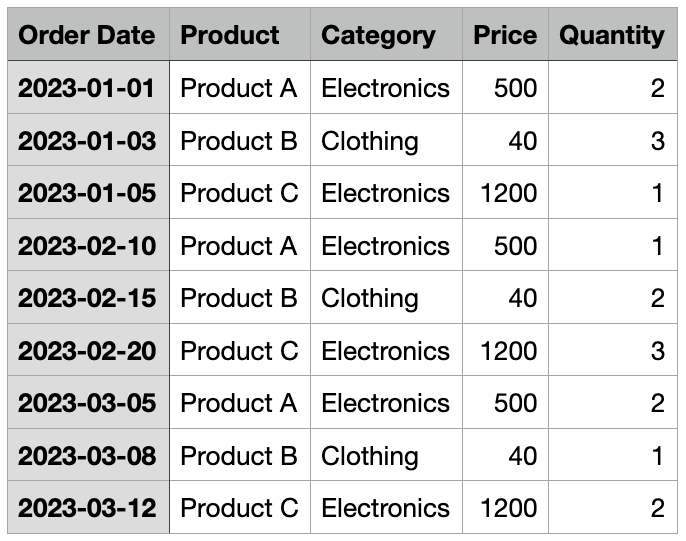
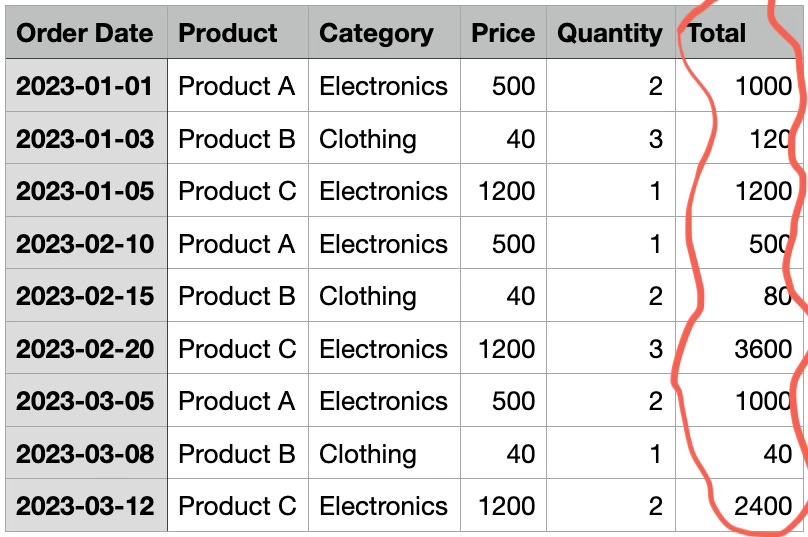
Oh boi this daily python project series is gonna be amazing
Challenge accepted with theese daily projects!! First is done :)