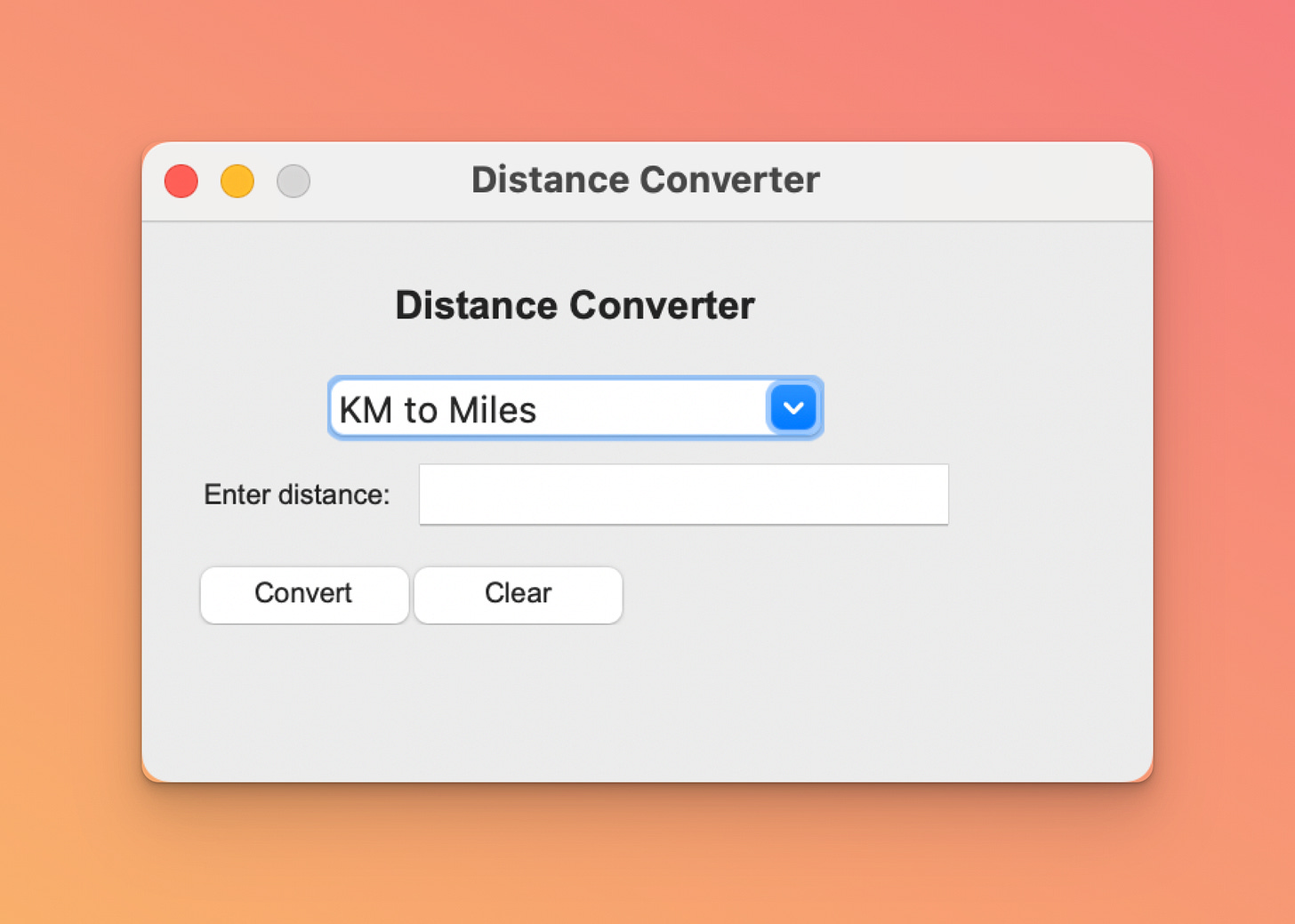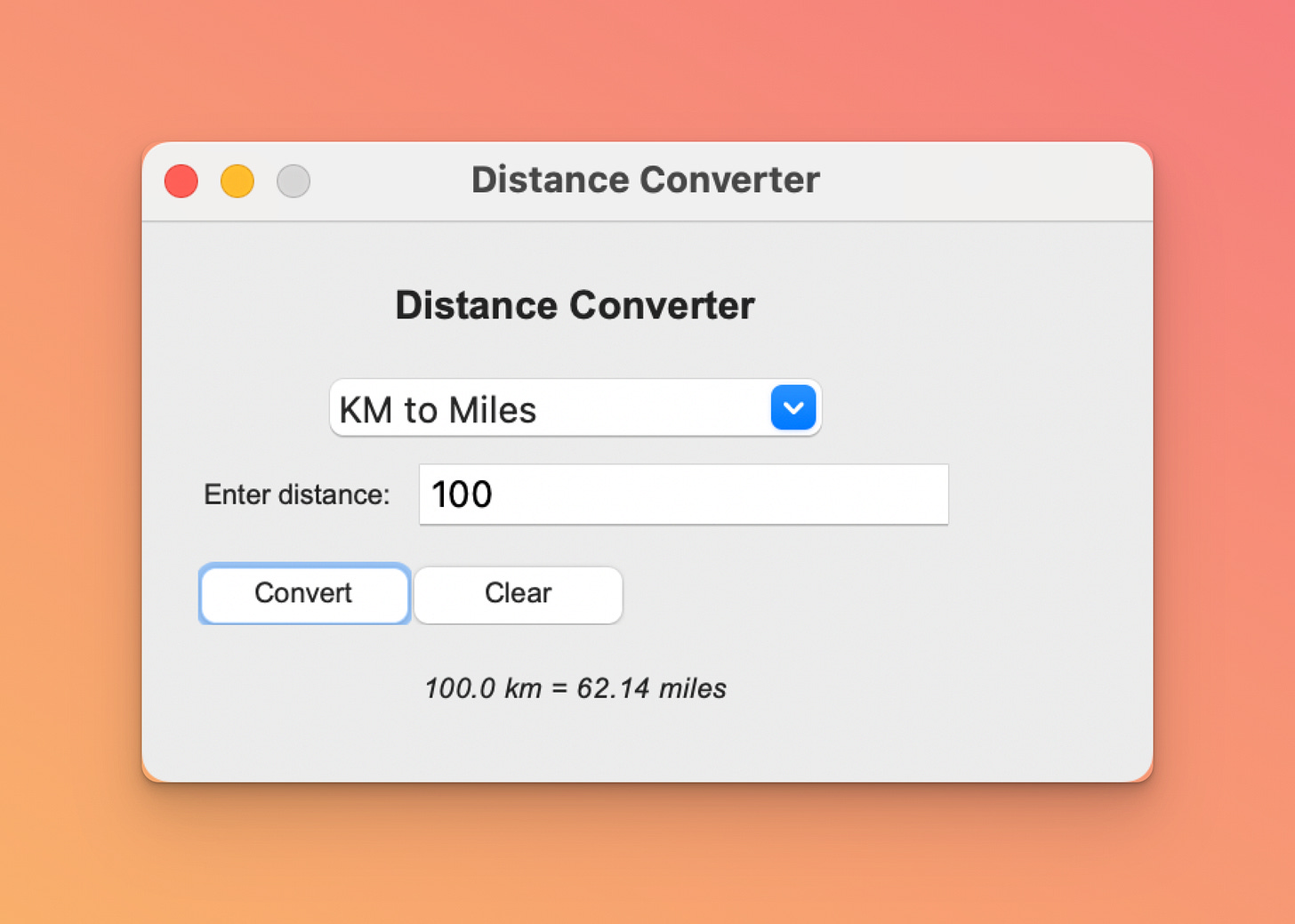Python Project: Distance Conversion Desktop App
Level: Real-World Project
Project Overview 💡
In this project, you'll build a graphical Distance Converter app using Tkinter, Python's built-in GUI toolkit. You'll practice creating windows, input fields, dropdown menus, and handling events. This is a great introduction to building interactive desktop applications.
Challenge Yourself! 🚀
Before checking the solution, try building the app by yourself. See below for the detailed instructions.
Task:
Create a GUI that allows the user to:
Select conversion direction (KM to Miles or Miles to KM)
Enter a distance value
Press a button to convert it
Display the result on the screen
Expected Output:
When started the program looks like following:
The user can choose what conversion they want to make in the drop-down widget, enter a distance and press the Convert button to get the results:
Give it a shot! Scroll down when you're ready for the step-by-step guide.
Spoiler Alert!
Step-by-Step Guide
Step 1️⃣: Import Required Libraries
Import tkinter and ttk for GUI components, and messagebox for potential alerts.
Place this code in lines 1-2:
import tkinter as tk
from tkinter import ttk, messagebox
Step 2️⃣: Define the Conversion Logic
Define a function to perform the distance conversion based on selected unit.
Place this code in lines 4-12:
Keep reading with a 7-day free trial
Subscribe to Daily Python Projects to keep reading this post and get 7 days of free access to the full post archives.