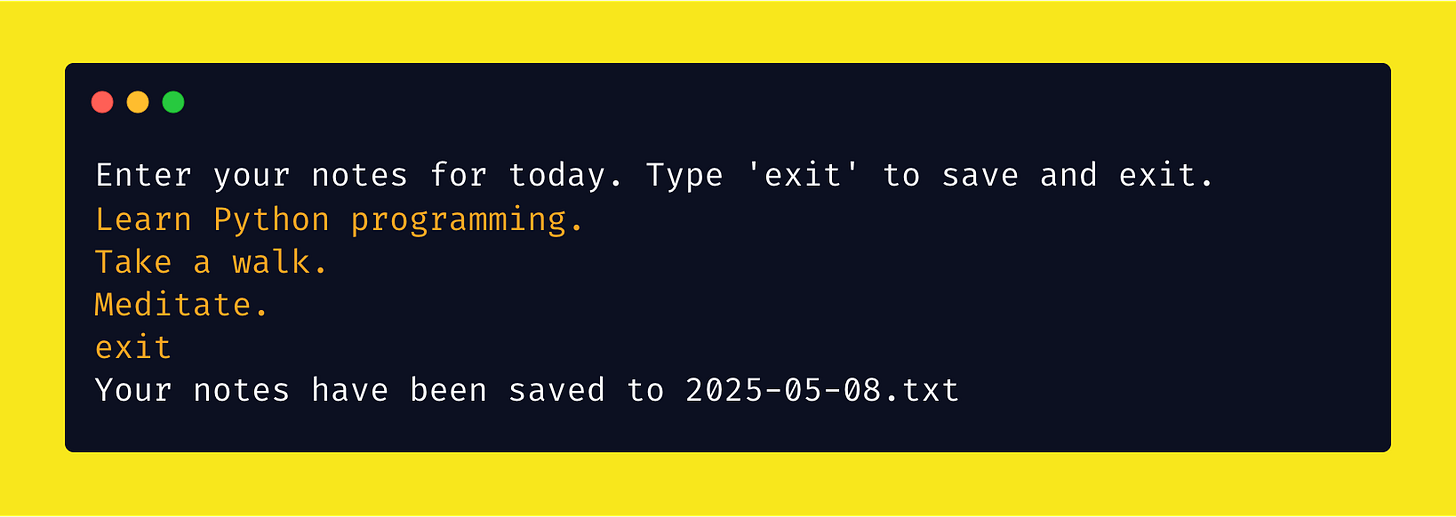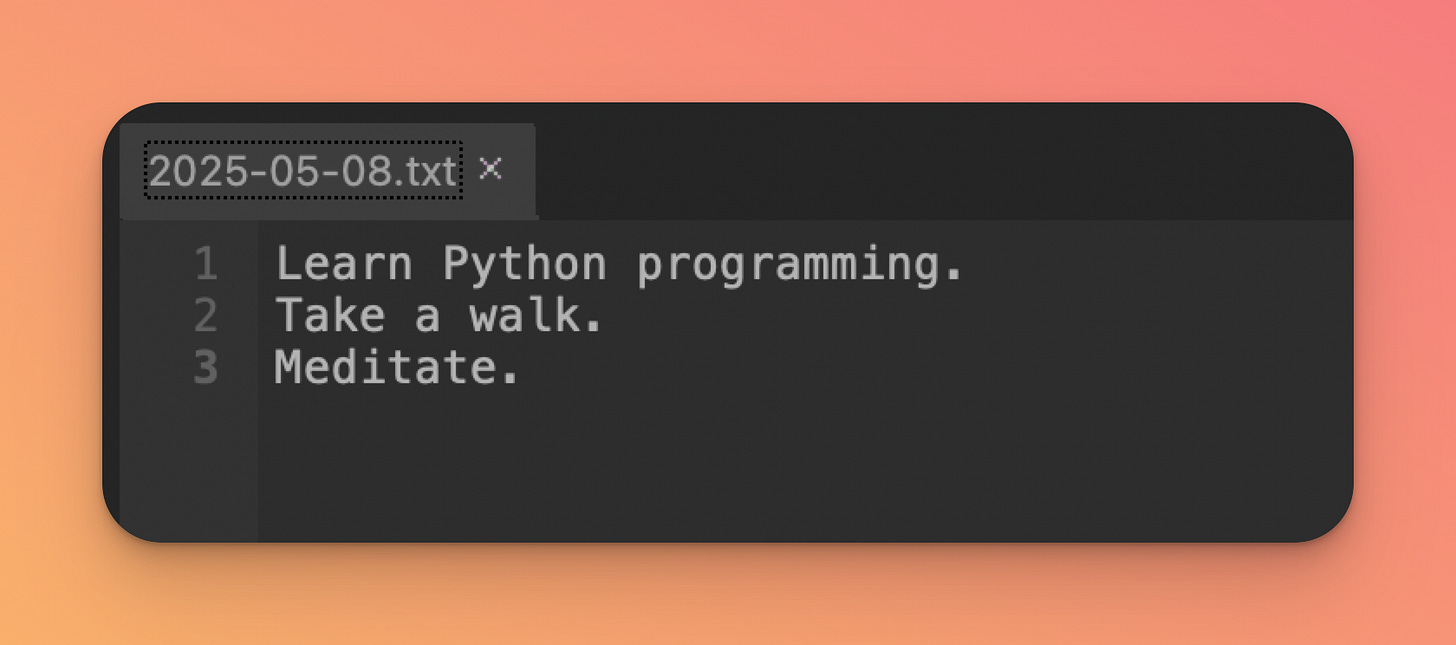Python Project: Save Daily Notes to a Dated File
Level: Real-World Project
Project Overview 💡
In this project, you’ll build a simple note-taking application that saves user input into a file named with the current date. This is a great way to practice working with dates, file handling, and user input in Python.
Challenge Yourself! 🚀
Before checking the solution, try building a program that collects text input and saves it to a .txt file named with today’s date.
Task:
Write a Python script that:
Retrieves today’s date
Prompts the user to enter notes line by line
Stops input when the user types "exit"
Saves the content to a text file named
YYYY-MM-DD.txt
Expected Output:
The program prompts the user in the terminal to enter some notes.
The user can enter as many notes as they want. Once they type in and submit “exit”, the program prints out a confirmation that the notes were saved in a text file and it also creates a text file where the notes are saved.
Give it a shot! Scroll down when you're ready for the step-by-step guide.
Keep reading with a 7-day free trial
Subscribe to Daily Python Projects to keep reading this post and get 7 days of free access to the full post archives.