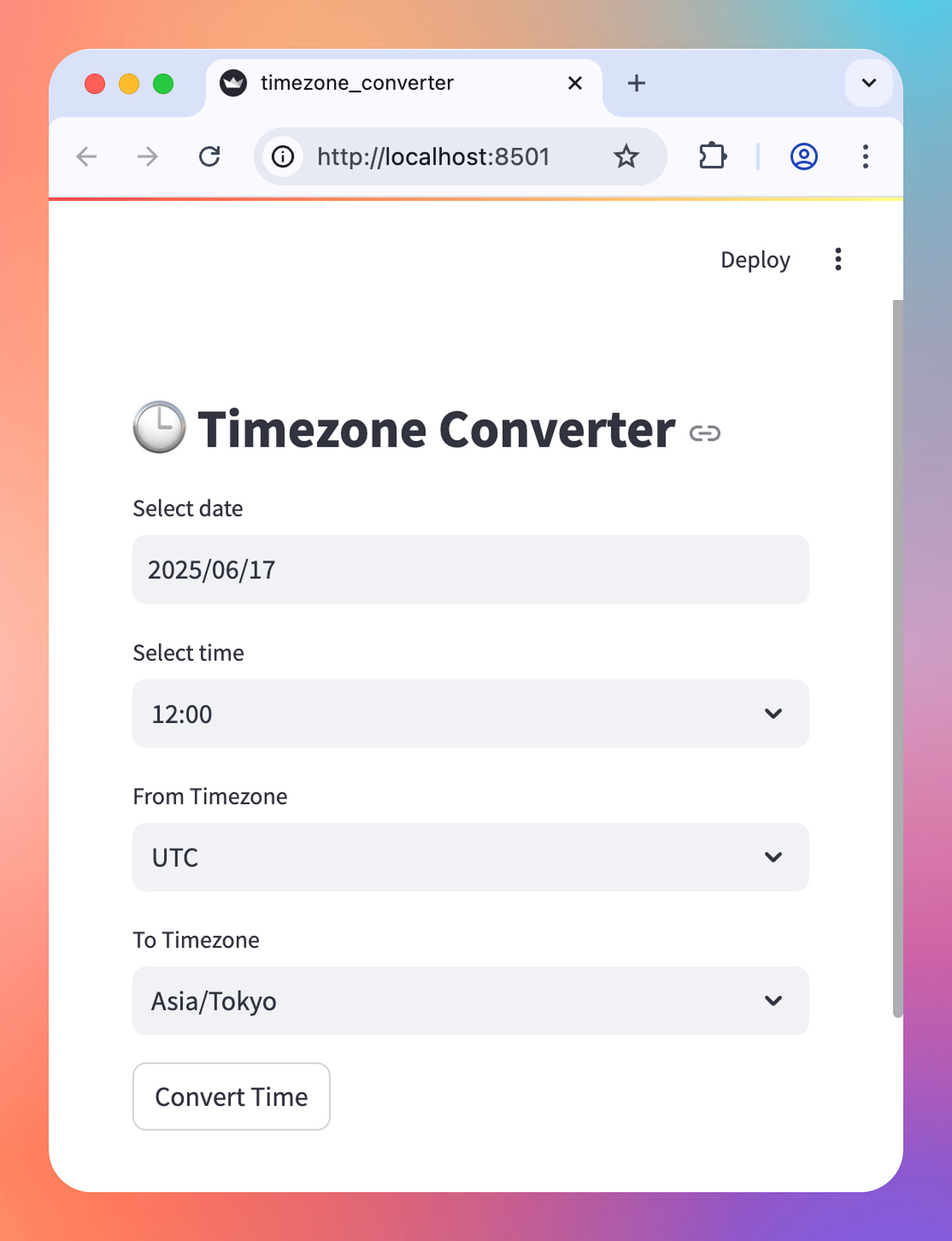Timezone Converter Web App with Python and Streamlit
Level: Real-World Project
Your task for today is to build a Timezone Converter Web App using Python and Streamlit.
Every day, millions of people around the world deal with time zone headaches — from scheduling meetings to coordinating flights, remote work, and global events. In this project, you’ll build a real-world tool that helps users convert a specific date and time from one time zone to another.
The app will ask users to:
Select a date
Select a time
Choose a source time zone
Choose a target time zone
After clicking a button, the app should display the converted time using accurate timezone logic (including daylight saving time shifts). This is made easy with the help of Python's datetime module and the third-party pytz library.
By the end of this project, you'll have a polished web app that users can run locally or host online using Streamlit Cloud.
Expected Output
THe user needs to fill in the “Select date” and “Select time” fields to input the original time. Then they need to declare the original timezone and the target timezone.
Pressing the “Convert Time” button should display the converted time under the form:
💡 Hint
Click the Show Hint button below if you’re not sure how to get started. You’ll learn how to ask for date, time, and timezones in Streamlit — and how to use pytz to handle the conversion.
𝌣 Solution
Click the Show Solution button to reveal the full working code and a detailed explanation of how it works.
🔒 This solution is available to paid subscribers only.
🚀 Want to keep leveling up?
Browse 200+ projects at dailypythonprojects.substack.com/archive and unlock all solutions by subscribing.
Build real Python skills daily and transform how you learn — one project at a time.