Upload Files to Dropbox with Python
Level: Real-World
Project Description
In this project, you'll learn how to automate the process of uploading files to Dropbox using Python. By building this app, you'll gain hands-on experience with working with cloud storage APIs and automating file uploads. The script will authenticate with Dropbox via an access token, upload a file from your local system, and store it in your Dropbox account.
The solution in the Show Code button includes an easy-to-follow guide to get a Dropbox access token and the complete code that uploads any file to a particular folder in your Dropbox.
👉 In tomorrow’s project, we will take another step further and turn this app into a full web app where users can upload files through a web interface.
Prerequisites
Required Libraries: dropbox
pip install dropbox
Required Files: Download our file.txt sample file to upload it to Dropbbox.
Danger Zone
Here is the code solution and the steps to get the app up and running:
Happy Coding!
Daily Python Projects Team



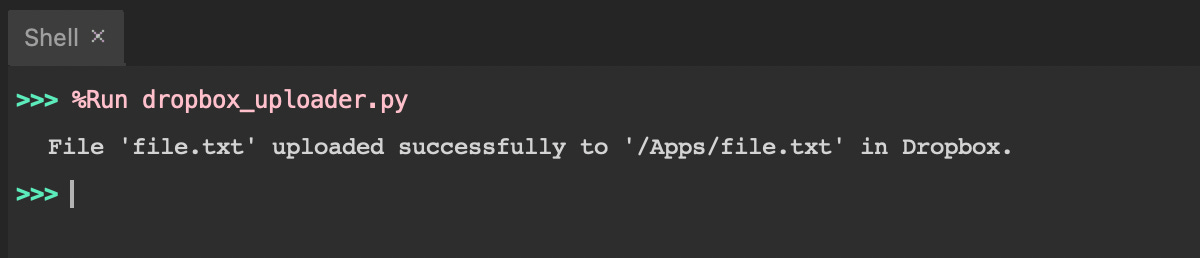
Very usefull app but can we do it with GG driver or One driver, it 2 cloud most people use