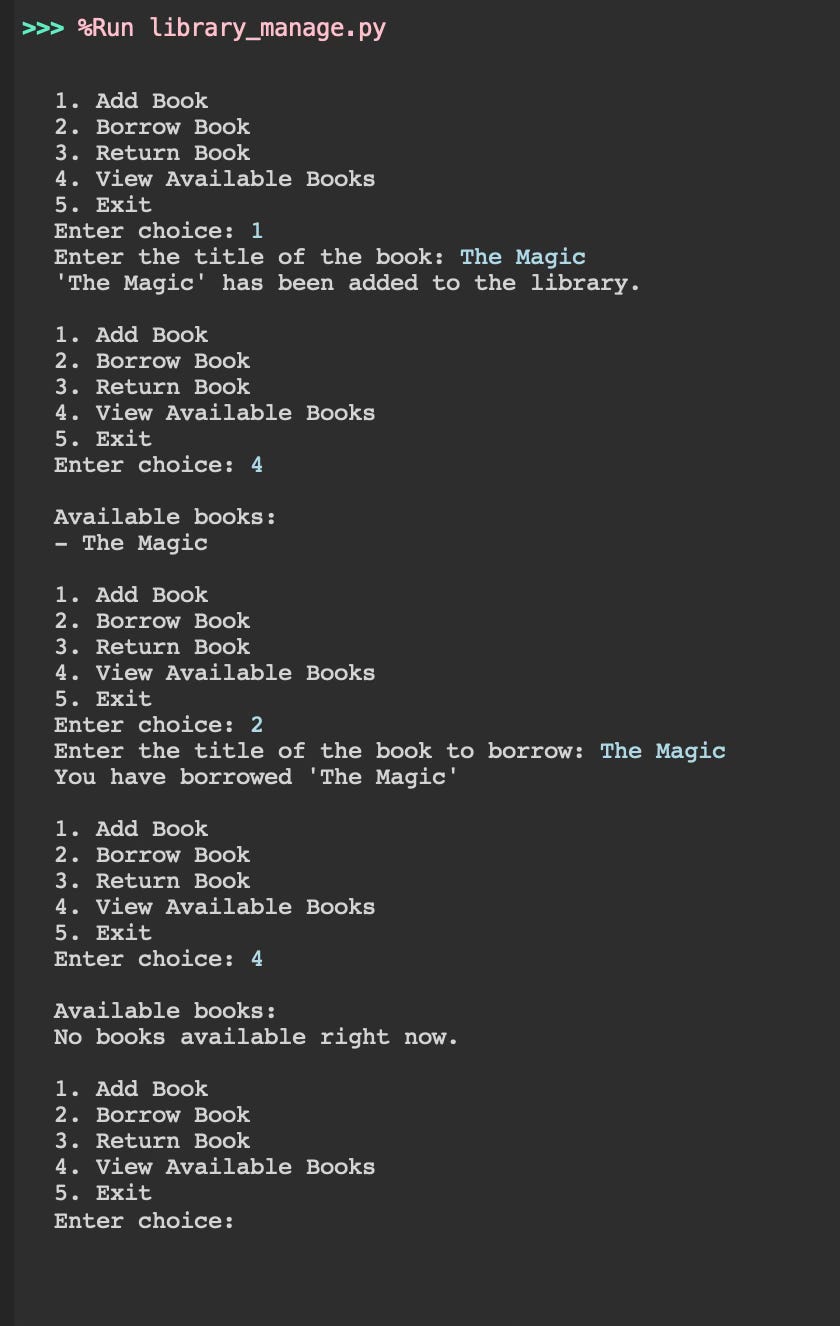Simple Library Management System with Python using Classes
Level: Beginner
Project Description
Create a console-based library management system where users can:
Add books
Borrow books
Return books
View available books
Exit the system
How the Project Works
The screenshot below shows how the program works. The user adds a book (title), views the books, borrows a book, and views again the available books. When a book is borrowed, it is not in the list of available books anymore.
Please use OOP/classes to build the program. Below is a structure to get you started and in the “Show Code” button you will find the complete solution.
class Book: def __init__(self, title): self.title = title self.is_available = True def mark_as_borrowed(self): if self.is_available: ... else: print(f"Sorry, '{self.title}' is currently not available") def mark_as_returned(self): self.is_available = True ... class Library: def __init__(self): self.books = [] def add_book(self): title = input("Enter the title of the book: ") ... def borrow_book(self): ... def return_book(self): ... def view_books(self): ... def run(self): while True: print("\n1. Add Book\n2. Borrow Book\n3. Return Book\n4. View Available Books\n5. Exit") choice = input("Enter choice: ") if choice == '1': self.add_book() elif choice == '2': ... if __name__ == "__main__": library = Library() library.run()You can save the data (i.e., accounts, deposits, etc) in variables instead of external files/databases to keep the solution simple.
Prerequisites
Required Libraries: No libraries are required.
Required Files: No files are required.
IDE: You can use any IDE on your computer to code the project.
Danger Zone
Once you code the project, compare it with our solution below: